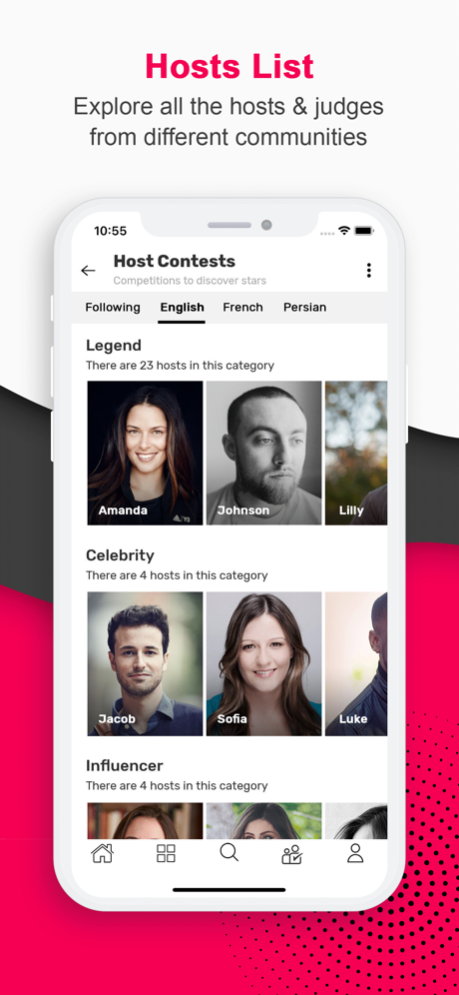Contestee 4.1
Continue to app
Free Version
Publisher Description
Contestee is a platform for Global Talent Discovery Through Competition, that provides different values for the following users:
Contestants - Any talented person, anywhere in the world, can upload a short video of their talents to participate in different contests and get votes from people around the world. Winners are eligible to get prizes and monetize their skills.
Voters - Like social media posts, voters can watch short videos from talented people and vote for the winners. With this platform, voters have an active role in talent discovery and the journey of contestants to become a star. Instead of tossing away meaningless likes, voters now have meaningful votes to influence the results of the contests. Their opinion matters. Voters are eligible to get rewards and monetize their screen time.
Hosts - Influencers and celebrities are given the tools to run their own contests globally, relevant to their profession. Hosts get to build a closer and professional relationship with their fans around the world. Hosts can monetize their fame and expand their influence globally.
Jan 14, 2024
Version 4.1
- issues fix
About Contestee
Contestee is a free app for iOS published in the Chat & Instant Messaging list of apps, part of Communications.
The company that develops Contestee is Contestee Inc.. The latest version released by its developer is 4.1.
To install Contestee on your iOS device, just click the green Continue To App button above to start the installation process. The app is listed on our website since 2024-01-14 and was downloaded 0 times. We have already checked if the download link is safe, however for your own protection we recommend that you scan the downloaded app with your antivirus. Your antivirus may detect the Contestee as malware if the download link is broken.
How to install Contestee on your iOS device:
- Click on the Continue To App button on our website. This will redirect you to the App Store.
- Once the Contestee is shown in the iTunes listing of your iOS device, you can start its download and installation. Tap on the GET button to the right of the app to start downloading it.
- If you are not logged-in the iOS appstore app, you'll be prompted for your your Apple ID and/or password.
- After Contestee is downloaded, you'll see an INSTALL button to the right. Tap on it to start the actual installation of the iOS app.
- Once installation is finished you can tap on the OPEN button to start it. Its icon will also be added to your device home screen.